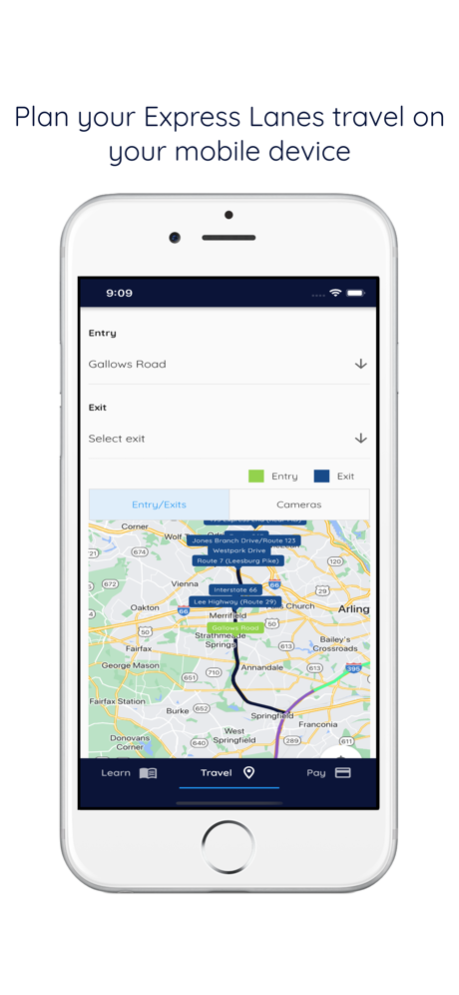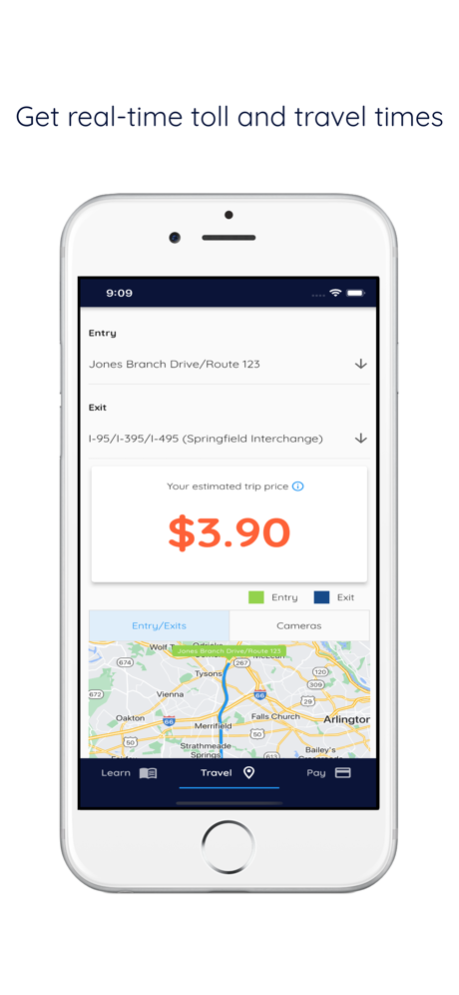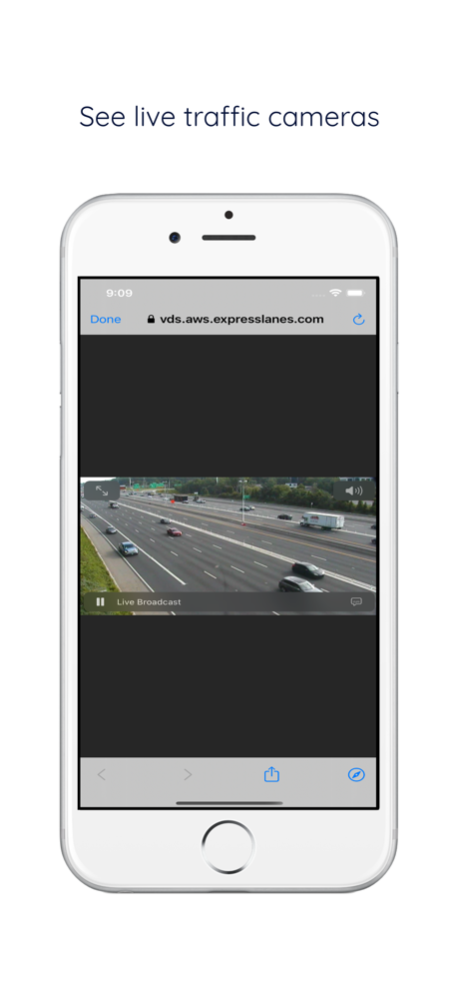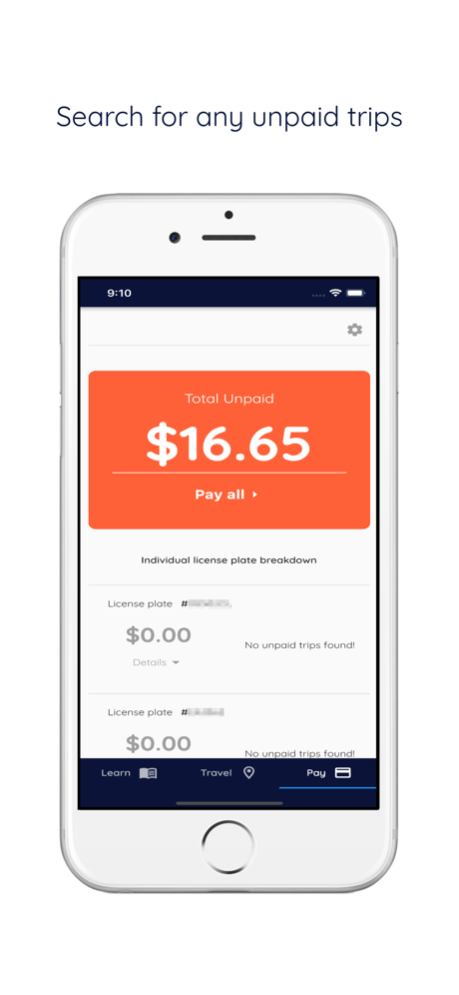Express Lanes 3.0.7
Continue to app
Free Version
Publisher Description
Use the 495, 95, and 395 Express Lanes app to plan your travel on the Lanes from the convenience of your phone. The 495, 95, and 395 Express Lanes are toll lanes that give you the option for a faster, more reliable trip on I-495, I-95, and I-395 in Northern Virginia. Whether you’re commuting, heading out of town, traveling to your child’s soccer game or running errands – the 495, 95, and 395 Express Lanes save you time. Enjoy your day. Your way.
Use the app to:
· Check real-time toll prices
· View live traffic cameras before you hit the road
· Pay toll invoices or missed tolls on the go
· Sign up for customized toll price alerts
· Locate entries and exits along the Express Lanes network
· Learn the rules of the road to safely use the Express Lanes
· Get tips for using E-ZPass®
Safety first. Please don’t use this app while driving. Toll price and trip duration is subject to change at any time based on traffic conditions. Remember to check out current toll prices displayed on signs just before you enter the Express Lanes. And don’t forget! You need an E-ZPass® or E-ZPass® Flex to use the Lanes.
Dec 14, 2022
Version 3.0.7
General updates and improvements to the app.
About Express Lanes
Express Lanes is a free app for iOS published in the Recreation list of apps, part of Home & Hobby.
The company that develops Express Lanes is Transurban (USA) Inc.. The latest version released by its developer is 3.0.7.
To install Express Lanes on your iOS device, just click the green Continue To App button above to start the installation process. The app is listed on our website since 2022-12-14 and was downloaded 1 times. We have already checked if the download link is safe, however for your own protection we recommend that you scan the downloaded app with your antivirus. Your antivirus may detect the Express Lanes as malware if the download link is broken.
How to install Express Lanes on your iOS device:
- Click on the Continue To App button on our website. This will redirect you to the App Store.
- Once the Express Lanes is shown in the iTunes listing of your iOS device, you can start its download and installation. Tap on the GET button to the right of the app to start downloading it.
- If you are not logged-in the iOS appstore app, you'll be prompted for your your Apple ID and/or password.
- After Express Lanes is downloaded, you'll see an INSTALL button to the right. Tap on it to start the actual installation of the iOS app.
- Once installation is finished you can tap on the OPEN button to start it. Its icon will also be added to your device home screen.